Mozzartbet App Overview and Download
Mozzartbet is a massively successful betting brand, with millions of players that use them as their “go-to” betting platform on a daily basis. They operate in many countries around the world, so it comes as no surprise that they have developed their own mobile applications. What’s interesting is that for each region Mozzartbet’s app might be slightly different, so everything mentioned here will be specifically related to the Nigerian app.
In case you want to know more about Mozzartbet as a betting brand, not just their app – we recommend first checking out our Mozzartbet Nigeria page. Once you have all your questions answered, you can come back here.
Mozzartbet apps are available for Android and Apple devices. If you are interested in trying them out – we are going to give you a detailed step-by-step guide on where to download them, how to install them and how to use them. If you don’t yet have a player account, we will cover that as well, so no worries!
Mozzartbet App for Android
The Android app is always available on Mozzartbet official website and we will also share a direct download link here. The minimum Android version your device must have is 5. If you run an older OS version, we recommend simply using the mobile website as it is also quite well optimized.
Mozzartbet Android App Download and Installation
It is worth mentioning that this betting app (like most other similar apps) is not available on Google Play. The only way to get in on your phone is a direct download, we will share the download in the next section.
Follow the steps described below to install and open the application on your phone.
First Step – Download the APK File
Press the green download button and to start downloading the app. Your phone can give you a pop up with a warning (as seen on the picture), you will need to press the “Ok” button to proceed.
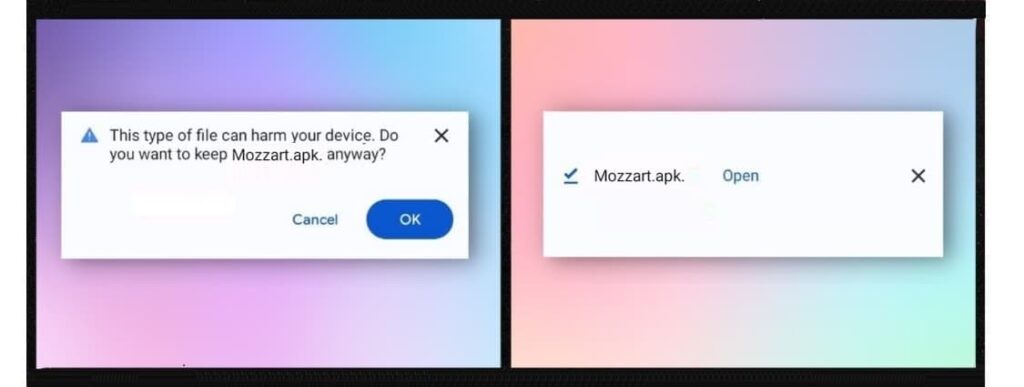
Second Step – Install the App
Once the app is downloaded you will get another pop-up asking whether you want to open it. Press the “open” button to proceed.
At this stage your phone can give you a warning that the app is from an unknown source, so it requires additional approval. Chrome will give you an option to go over to the settings page.
On the settings page, you will need to enable the “Allow from this source” switch.
Once you do that, you need to tap the installation file again to install it on your device.

Step Three – Open the App and Sign in
Now, you should see the Mozzartbet app being available on your phone’s home screen. You can log in using your existing account if you have one or you can create an account directly in the app. If you want to know more about how exactly to sign in – you might want to check this section below.
Mozzartbet App for iPhone
As we said earlier, Mozzartbet is a very well-known name in the sports betting industry. As a testament to that statement – their iPhone betting app is available on Apple’s App store. In order to have an app listed there, a company must have a good reputation and it must also go through a lengthy approval process. Mozzartbet has done all that for you to be able to use their app.
Mozzartbet iPhone App Download and Installation
The official app is available on the App Store, so any iOS user can find it without any difficulties. Nevertheless, we recommend making sure that your device is compatible with the app before downloading the app and trying to install it.
Your iPhone should have 101.2 MB of free space in order to install the app. Of course, you need to have more than that, as you don’t want to end up without any disk space at all. Also, your phone should have an iOS version, which is not older than 15.0, so anything above that is fine.
First Step – Download the iOS App
You can find the Mozzartbet Nigeria app on the App store or you can just follow the link below, which will also take you there.
Download the application and wait for it to install. After the installation is complete – you should see the app icon on your phone’s home screen

Second Step – Open the App and Sign in
Now, you should see Mozzartbet being available on your phone’s home screen. You can log in using your existing account if you have one or you can create an account directly in the app. If you want to know more about how exactly to sign in – you might want to check this section below.
How to Bet with Mozzartbet App?
The betting process consists of all the same steps you would follow when using the mobile website. To be honest, most of you don’t need us to tell you this – as you are already fairly experienced bettors. Still, some of you might be new to this or might have been using other betting interfaces. If you run into any difficulties when trying to place a bet, try following the instructions given in this section.
First Step – Open the Sports Section and Find a Game
When you open the Mozzartbet app on your phone and sign in with your username and password – you will find yourself on the home page. Usually, the homepage gives you a quick overview of the most popular (upcoming and live) football games. If you scroll long enough, you might see other sports there as well.
If you tap the word “FOOTBALL” on the left side of your screen, you will get a full list of all available games. This is called the “Complete Offer” section – you are given a full list of all countries and all available tournaments
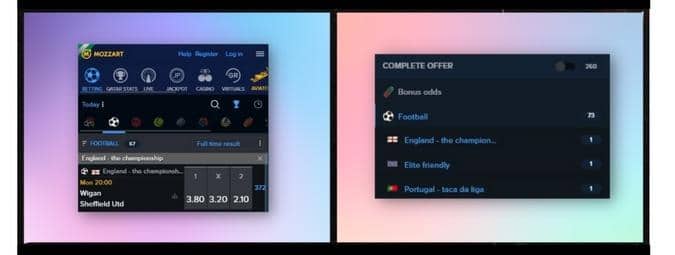
You can also switch between different sports by using the sports selection slider bar which is located just under the promotions banner on the top of your screen.
Step Two – Find a Market and Selection to Bet on
You can either browse the home page until you find something worthwhile, or you can go into a specific region and find a tournament there, that is totally up to you. However, when you find a game you are interested in – tap its name to open it on a new page.
You should now be able to see a long list of all available bet types. Sadly, Mozzartbet doesn’t appear to have any built-in filters or search boxes, so you will need to do some scrolling until you find what you are looking for.

Once you found a promising bet, tap the corresponding outcome on the user interface to get it added to your betslip. When available, you might also notice a section called “Betbuilder” – this is a feature that allows you to combine outcomes from the same game into one single bet.
Step Three – Open the Betslip and Add Your Stake
Now, when you have added a selection to your betslip, you will notice that the little icon in the bottom of your screen is lit up. It will show a number equal to the number of outcomes you have selected – tap that icon to bring up your betslip.
This is the point where you need to add your stake, insert the amount you are willing to bet (the minimum is usually ₦50) and tap the “Place Bet” button to confirm your bet.
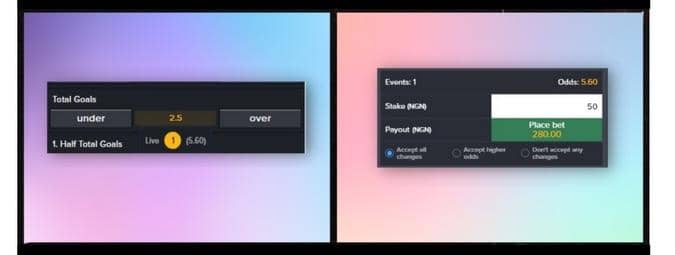
Mozzartbet App Login
Once you have the app installed on your device – you can open it and sign in using your existing account. You can even potentially create a new account in the app. Having said that, it makes things significantly easier if you already have a player account when you download the app. Feel free to use the link below to go over to their mobile website and create a new account. If you want to know more about how this is done – we have a detailed overview of the registration process, which you are welcome to read.
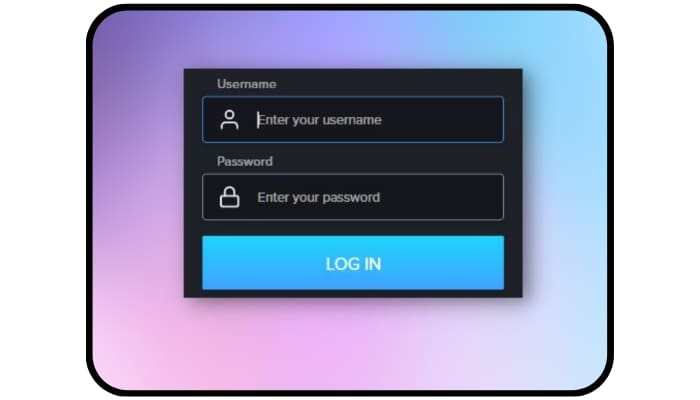
ABOUT THE AUTHOR
Paul Echere – a life-long sports fan with a career in the betting industry. Paul has worked with many betting operators and platform providers since the very early days of iGaming. Having years of experience with numerous bookmakers, Paul is in an excellent position to review and rate sportsbook brands. Feel free to follow him on Facebook and LinkedIn to find out what he is up to.


